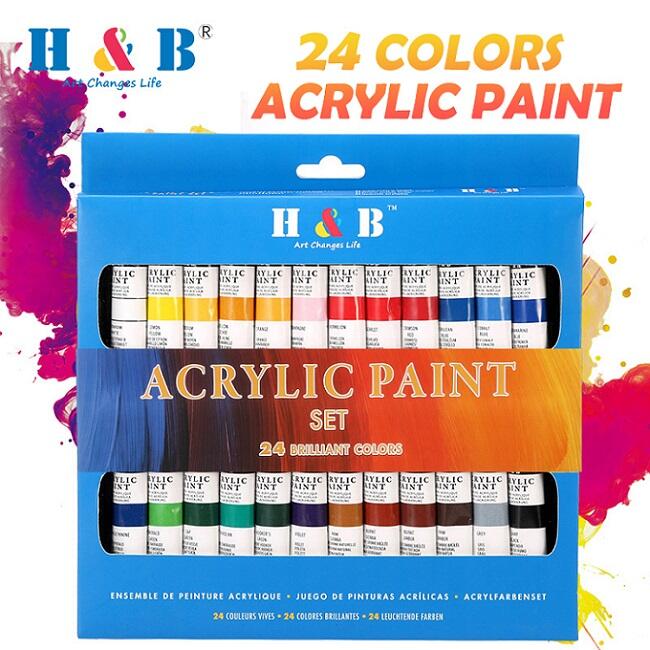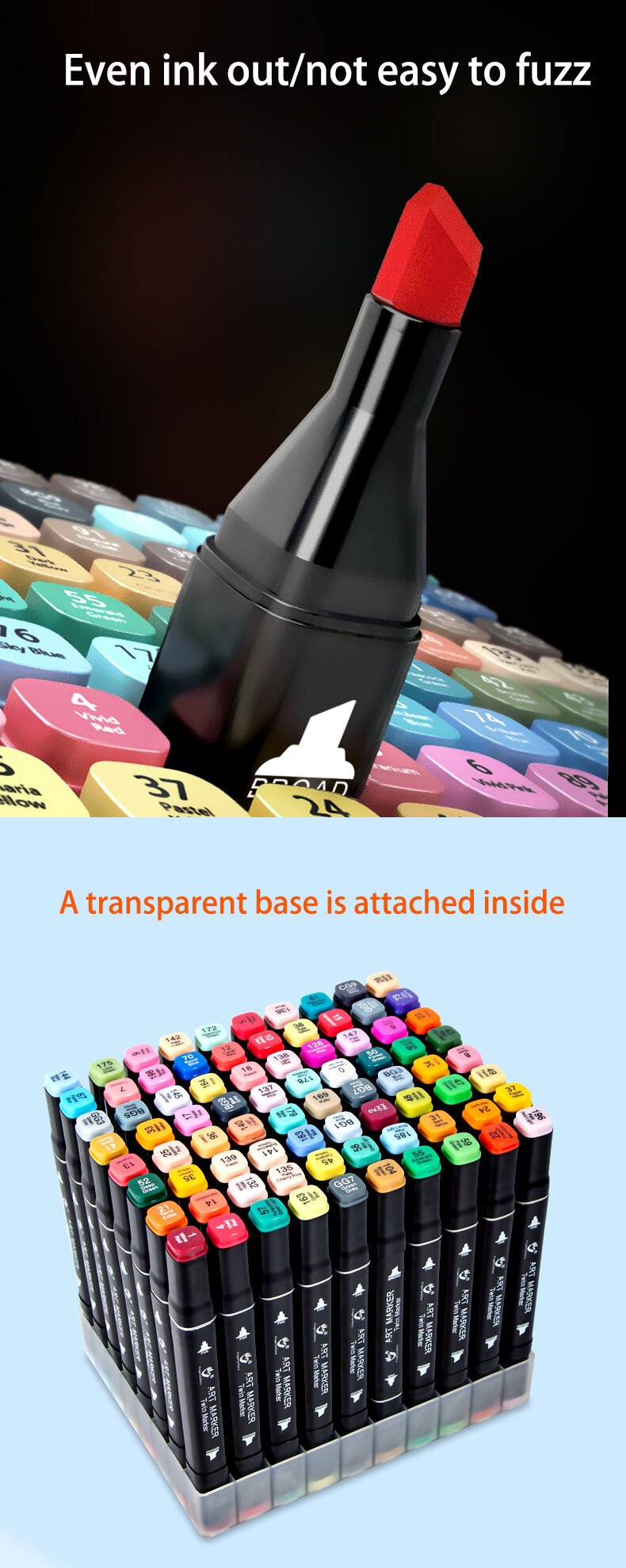buy drawing pad
A drawing pad represents a revolutionary digital tool that transforms traditional artistic expression into a seamless digital experience. These devices combine sophisticated pressure sensitivity technology with high-resolution displays to create an intuitive drawing surface that responds naturally to stylus input. Modern drawing pads feature active drawing areas ranging from compact 6x4 inches for portable use to expansive 22x13 inches for professional work. The technology incorporates multiple pressure levels, typically 8192, enabling artists to achieve precise line control and natural shading effects. Most models include customizable shortcut keys and touch rings for efficient workflow management. The device connects to computers via USB or wireless connectivity, supporting various creative software applications. Advanced models offer 4K resolution displays with 99% Adobe RGB color accuracy, ensuring true-to-life color representation. Drawing pads typically include tilt recognition technology, allowing natural brush-like strokes, and offer virtually lag-free response times of around 8ms. These devices support multiple operating systems including Windows, macOS, and some Android platforms, making them versatile tools for digital artists, designers, and creative professionals.